
| Quantum Card/Workstation | 3dfx Chipset |
| Obsidian XS-100 | Voodoo Graphics |
| Obsidian 50-2200 | Voodoo Graphics |
| Obsidian 50-2400 | Voodoo Graphics |
| Obsidian 50-2440 | Voodoo Graphics |
| Obsidian 50-4400 | Voodoo Graphics |
| Obsidian 50-2220 | Voodoo Graphics - Dual Texel |
| Obsidian 50-4220 | Dual 4MB Voodoo Graphics - Dual Texel |
| Obsidian 100SB-4400 | Voodoo Graphics |
| Obsidian 100SB-4440 | Voodoo Graphics |
| Obsidian 2 S-12 | Voodoo 2 |
| Obsidian 2 X-24 | Dual Voodoo 2 SLI |
| Raven | Voodoo Banshee |
| Graphite | Voodoo 3 2000 |
| AAlchemy 4116 | 4x Voodoo 3 |
| AAlchemy 4116 | 8x 3dfx VSA 100 32MB |
| AAlchemy 4116 | 8x 3dfx VSA 100 64MB |
| AAlchemy 4116 | 16x 3dfx VSA 100 32MB |
| AAlchemy 4116 | 16x 3dfx VSA 100 64MB |
| AAlchemy 4116 | 32x 3dfx VSA 100 64MB |
| Obsidian 2 Tutorial |
| THE FOLLOWING PROCEDURES ARE FOR INSTALLING 3dfx WINDOWS 95/98 REFERENCE DRIVERS WITH THE OBSIDIAN2 S/X GRAPHICS ACCELERATORS. NOTE: Users may install the 3dfx reference drivers while waiting for Quantum3D to release updated drivers. However, Quantum3D's advanced features and functionality will not be available. These advanced features include Property Page settings, TV output, and Performance Tuning. |
| 1. Download the 3dfx reference drivers for the Obsidian2 graphics accelerator from the 3dfx's web site. |
| 2. Extract the downloaded file into a temporary directory. Review the 3dfx installation procedure in the readme file. |
| 3. Remove the Obsidian2 adapter from the Device Manager in the System Properties Dialog. From the Start menu, select Settings and then Control Panel. Double-click on System, select the Device Manager tab. Double-click on the Display adapter, secondary listing. Select the Obsidian2 3D graphics accelerator and click on the Remove button. If you have an X-16 or X-24 Obsidian2, select the second Obsidian2 listing and remove it as well. |
| 4. Uninstall the Obsidian2 drivers from Add/Remove Programs in the Control Panel. From the Start menu, select Settings and then Control Panel. Double-click on Add/Remove Programs, select the Install/Uninstall tab. Scroll through the list and select the Quantum3D Obsidian2 adapter listed. Click on the Add/Remove button. Restart the computer. When Windows is restarted, the last portion of the removal is done automatically. |
| 5. Install the 3dfx Reference Drivers as describe in the 3dfx readme file. If you experience display anomalies (corrupted images, purple colors) with the 3dfx Reference drivers, use the following Reg file for the Obsidian2 adapter to resolve these problems. In addition, after uninstalling the 3dfx reference drivers make sure to remove the registry entries as well which were made during installation. the reg file mentioned above: REGEDIT4 [HKEY_LOCAL_MACHINE\SOFTWARE\3Dfx Interactive] [HKEY_LOCAL_MACHINE\SOFTWARE\3Dfx Interactive\Voodoo2] @="" [HKEY_LOCAL_MACHINE\SOFTWARE\3Dfx Interactive\Voodoo2\D3D] @="" "SSTV2_FT_CLK_DEL"="5" "SSTV2_TF0_CLK_DEL"="7" "SSTV2_TF1_CLK_DEL"="7" "SSTV2_SLIM_VIN_CLKDEL"="3" "SSTV2_SLIM_VOUT_CLKDEL"="2" "SSTV2_SLIS_VIN_CLKDEL"="3" "SSTV2_SLIS_VOUT_CLKDEL"="2" [HKEY_LOCAL_MACHINE\SOFTWARE\3Dfx Interactive\Voodoo2\Glide] @="" "SSTV2_FT_CLK_DEL"="5" "SSTV2_TF0_CLK_DEL"="7" "SSTV2_TF1_CLK_DEL"="7" "SSTV2_SLIM_VIN_CLKDEL"="3" "SSTV2_SLIM_VOUT_CLKDEL"="2" "SSTV2_SLIS_VIN_CLKDEL"="3" "SSTV2_SLIS_VOUT_CLKDEL"="2" |
| Pictures |
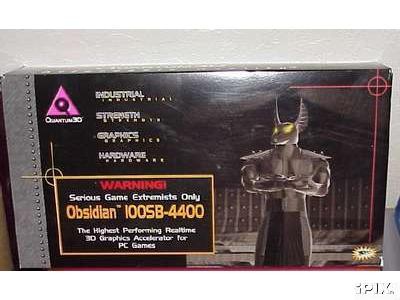 |
 |
 |
 |
| Obsidian Pictures(above) |
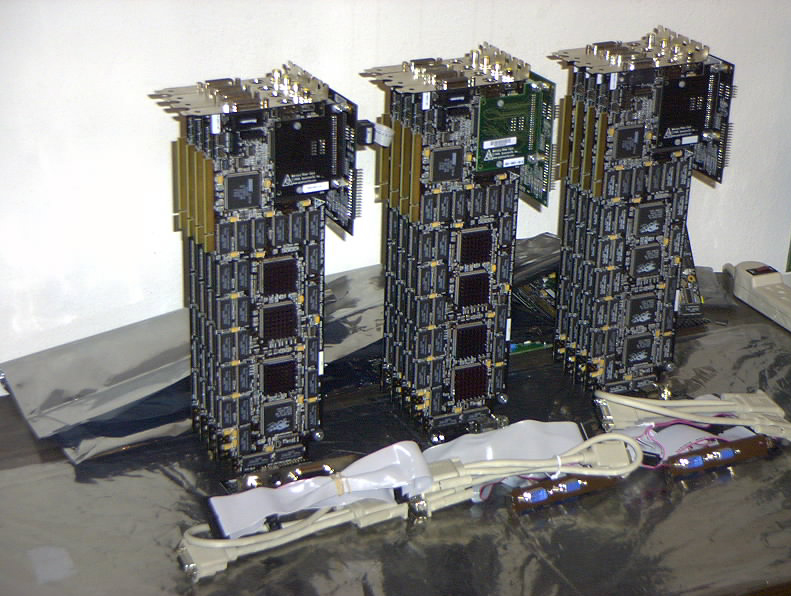 |
| Mercury Systems(above) |
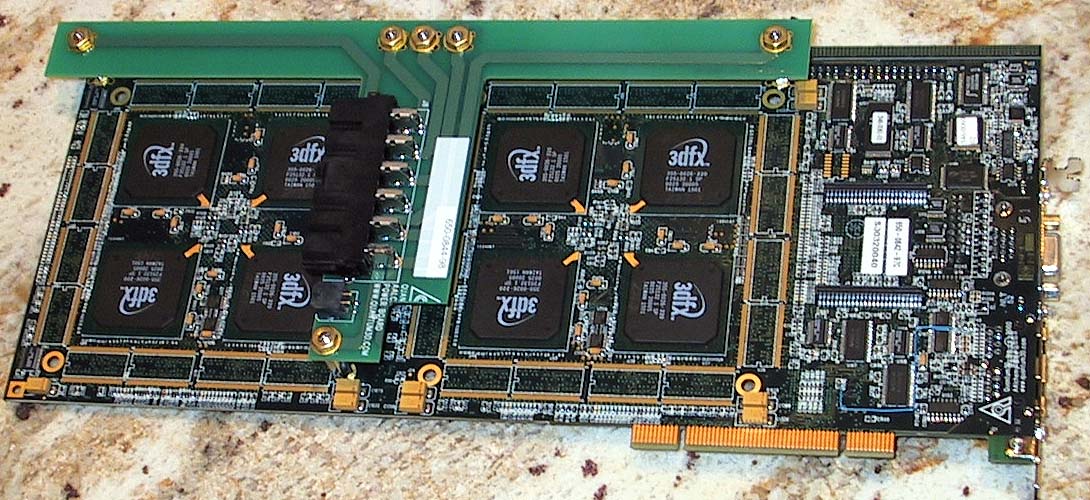 |
| 8 Way VSA-100 SLI(above) |
©2002-2007 Rashly Productions - Home