
| 3D |
| The first dimension is a line. The second dimension, a plane. This world is described vertically and horizontally. This is what you draw on a piece of paper. The third dimension, our dimension, allows free movement and perception by adding depth. This allows movement in all directions, up, down, left, right, forwards and back. All personal computers come pre-installed with a two-dimensional (2D) graphics board - the hardware that creates the computer screen graphics for flat applications like Microsoft Word and Excel. But, to make 3D images in real-time (or on-the-fly), a computer must make millions of complex mathematical calculations every second. This can make games and 3D graphics applications slow and jerky as the computer gets caught up rendering 3D images in addition to running the program. 3D accelerators solve this problem. When you install a 3D accelerator, the 3D graphics previously rendered by the CPU (your computer's processor) are now rendered by the 3D accelerator. This significantly increases the performance, visual effects, and drastically improves the 3D experience. |
| 2Kx2K Textures |
| "2Kx2K" textures means that the VSA-100 can render textures up to 2048 pixels by 2048 pixels in size. This is more than sixteen times the size of the textures supported in Voodoo3 and means that Voodoo4 and Voodoo5 products will easily handle the most detailed, complex artwork used in today's and tomorrow's games. The following pictures show the tremendous increase in image quality produced by large 2Kx2K textures. |
  |
| 32-Bit Textures |
| Today's games are created using 32-bit artwork. VSA-100's support for full 32-bit texture color accuracy textures means that you will see your game as the creators intended. This picture shows the dramatic difference between 16-bit and 32-bit texture color. |
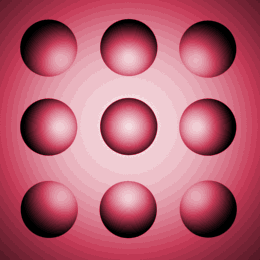 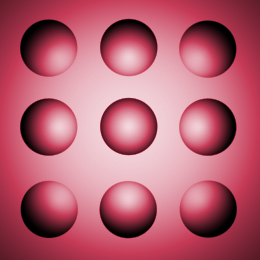 |
| Depth of Field Blur |
| Our eyes are lenses: only one plane in space is ever truly in sharp focus. We've all probably done this simple experiment: Hold your arm straight out in front of you. Stick your thumb up. Close one eye and focus on your thumb: everything behind your thumb will look very blurry. Images created with lenses will show the same effect. If you're a photographer you're know that setting your lens aperture to F-22 will produce a picture where objects at very different distances from the lens are in focus while setting the lens aperture to F-2 will produce a picture where only those objects at the exact focal distance are in sharp focus and all objects at even slightly different distances are blurred. Film directors have used depth of field blur to create stunning artistic effects since the beginning of cinema. They will direct attention or enhance the artistic effect of a scene by keeping only the most important actors or objects in focus. Without the 3dfx T-Buffer, computer content developers have no easy way to create a realistic and consistent depth of field effect in their work. This feature enables content creators to act more like "directors" of their content and will promote much more realistic and film-like content. |
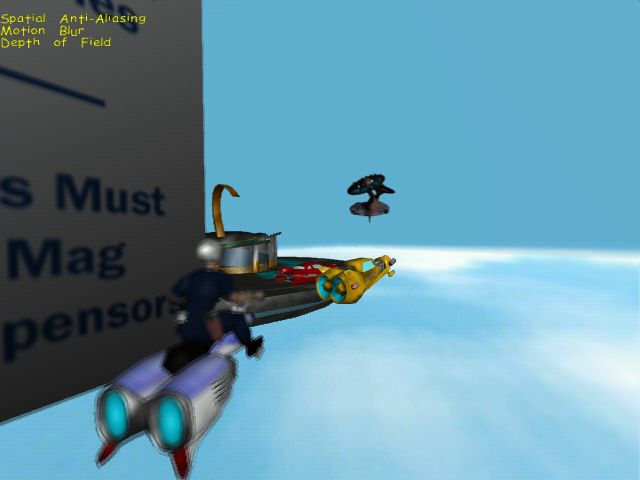 |
| FSAA |
| Real-time full-scene anti-aliasing has long been the "Holy Grail" in 3D computer graphics. The VSA-100 architecture brings useable, full-compatible, and absolutely amazing AA to the PC for the first time. What is anti-aliasing, and why is it important? Anti-aliasing is the removal of aliasing artifacts. There, got it? Ok, so what are aliasing artifacts? Aliasing artifacts come in two forms: "jaggies," or stairstepping of diagonal lines, and flashing or "popping" of very thin polygons. These spatial artifacts (if you want to get really technical, we're talking about "spatial" aliasing) occur because the scene being rendered is under sampled. (For a more details on the causes of spatial aliasing check out our T-Buffer white paper). Anti-aliasing smoothes the jagged lines and eliminates the scintillating of very thin objects by taking many samples of the scene and blending them together. The result is a much smoother, far more realistic and pleasing image. The VSA-100 architecture enables revolutionary full-scene anti-aliasing. Voodoo5 family products are able to take 4 sub-samples per pixel to deliver excellent image quality. The outstanding bandwidth afforded by two and four VSA-100 chips operating in parallel lets the anti-aliasing be done in real time, that means at playable frame rates! After all, what good is a feature if your game slows to a crawl when you turn the feature on? Finally and most importantly, VSA-100's anti-aliasing is completely API and application independent. That means it's compatible with your existing game library. Just turn it on and all of your games will instantly look better. |
| Motion Blur |
| Motion blur can both remove the jerkiness from a computer-generated animation and create the illusion of enhanced speed and motion. Have you ever noticed that there is no jerkiness in a movie, but there is plenty of jerkiness in a computer animation? Computer animation and movies are created in completely different ways. When shooting a movie, the camera's shutter opens, stays open for 1/24th of a second, then closes instantaneously before opening again to capture the next frame. All of the motion that happens in that 24th of a second is captured on the film. In fact, if you were to look at fast-moving objects in a single frame of a movie film you'd see that they are actually blurred because they are moving while the shutter is open. The result when you string together a series of such frames is the appearance of very smooth, continuous motion from frame to frame. Now with regard to creating computer animation, suppose you're running at a frame rate of 60 frames per second (fps). A single "frame" of computer animation is displayed on the computer screen, held there for 1/60th of a second, then instantaneously the next frame of animation, which occurs 1/60th of a second in time later, is displayed. In virtually all of today's computer-generated animation, the objects in each frame are sharply rendered, motionless in the frame. When the next frame is displayed and an object, such as a vehicle or ball, has moved in the 60th of a second that has elapsed between the two frames, the object suddenly appears in a new location. Our eyes are so sensitive to motion that no matter how high the frame rate, even 100fps (frames per second), most people will notice the jerky motion. 3dfx's motion blur feature simulates an object's motion during the period of time that each frame is displayed on the screen. Moving objects are blurred, just as they are in real film, to enable very smooth and continuous motion. But we can do even more! By exaggerating an object's motion blur, T-Buffer can create the illusion of tremendous speed and make a scene much more visually appealing. |
   |
| SLI |
| Gamers should be massively stoked by the return of three little letters: SLI. In the heyday of Voodoo2 technology, SLI (Scan-Line Interleave) allowed hard core gamers to install a second Voodoo2 card into their system, instantly doubling the speed and power of their 3D acceleration. You’ll be very happy to find that SLI has returned, revamped and is better than ever. Three years ago, SLI was a process of two Voodoo2 chips working in tandem, with each chip drawing a different set of scan lines (one chip handling the even lines, while the other took the odd) and then combining the two images in the frame buffer. Today, SLI, like the VSA-100, is a much more scaleable affair. Because of the single slot nature of AGP, an SLI configuration is now composed of multiple chips on a single board. Each chip (whether it be two, four or 32) is programmable, allowing 3dfx to set the number of scan lines to be drawn by each one. For instance, in the Voodoo5 6000, a quad chip configuration, each VSA-100 draws 32 lines. Since each chip has much less work to do, it can operate at faster speeds. |
| Soft Reflections |
| Surfaces in the real world do not behave like perfect mirrors when reflecting light. Reflections from slightly rough or semi-gloss surfaces like polished wood and stainless steel should be correspondingly blurred or soft. The farther the object from the reflecting surface the more blurry or soft the reflection should be. The T-Buffer™ gives content developers a simple tool for creating very realistic soft reflections. |
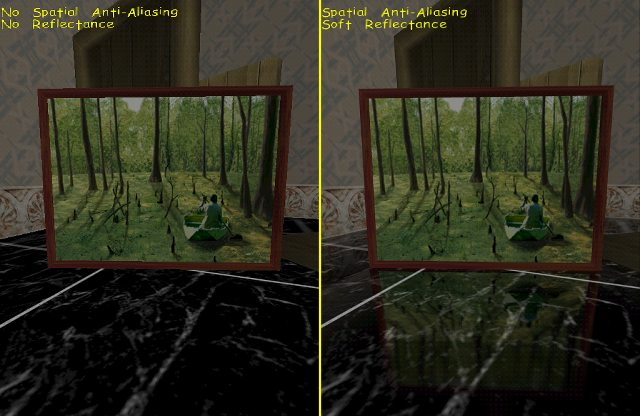 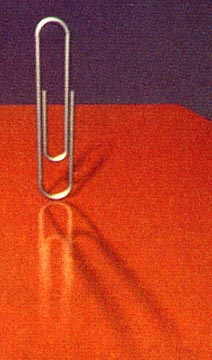 |
| Soft Shadows |
| Real shadows do not have sharp edges, and multiple shadows cast from many area lights and the physical effect of diffraction cause shadows in the real world to have fuzzy or soft edges. The realistic representation of soft shadow edges has been very difficult, if not impossible for creators of 3D content for the PC to achieve. Typical methods like using a stencil buffer to create shadows produce a sharp, noticeably artificial shadow edge. The T-Buffer™ gives content developers a simple and powerful tool to create realistic, consistent soft shadow edges. Without the 3dfx T-Buffer™, computer content developers have no easy way to create a realistic and consistent depth of field effect in their work. This feature enables content creators to act more like "directors" of their content and will promote much more realistic and film-like content. |
| Texture Compression |
| Supports all five Microsoft DXTC modes in hardware Supports 3dfx FXT1 open-source compression format Enables more complex textures to be rendered using the same bandwidth, and more detailed scenes to be created Dramatically reduces the size of texture images to enable much higher quality textures to be used Enhances a game's speed and significantly improves the overall gaming experience FXT1 is 3dfx's open-source advanced texture compression algorithm, and DXTC is Microsoft's standard DX6 texture compression algorithm. VSA-100 supports both of these algorithms including all five DXTC modes in hardware. Texture compression is a vital technology for maintaining the growth of game performance and complexity. High-resolution (2Kx2K) 32-bit textures add significant beauty and realism to 3D content, but these large, complex textures require significant memory size and bandwidth. A single 2048x2048 32-bit texture requires 16MB of memory just to be stored! FXT1, which is an 8:1 compression algorithm, reduces the memory required for such a texture to just 2MB and reduces the memory bandwidth required to render the texture by 8X. By enabling large, complex textures to fit in a system's memory and applications using those textures to achieve real-time frame rates, texture compression provides a stunning image quality improvement. |
| White Sheets |
| T-Buffer |
| FXT1 Texture Compression |
| Frame Rates |
| Super Sampling Anti-Aliasing |
| Other Technology Files (some offline) |
| DragonFly T-Buffer Demo |
| KittyHawk T-Buffer Demo |
| Museum T-Buffer Demo |
| RocketBurger T-Buffer Demo |
| T-Buffer Split Screen Animation |
| Quake 3 with Motion Blur |
| Quake 3 Voodoo 5 Demo |
©2002-2007 Rashly Productions - Home